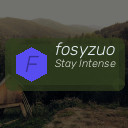In today’s fast-paced digital world, managing emails can sometimes feel overwhelming. With an endless stream of messages arriving daily, it’s easy for your inbox to become cluttered and stressful. However, keeping your emails under control doesn’t have to be a daunting task. With a few practical strategies, you can stay organized, save time, and reduce email-related stress.
Why Managing Your Email Matters
Emails are one of the primary means of communication both professionally and personally. A cluttered inbox can lead to missed messages, decreased productivity, and increased anxiety. By managing your emails effectively, you gain clearer focus, faster response times, and more control over your workday.
Set Up a Structured Email Routine
One of the most effective ways to keep your inbox manageable is to establish a daily routine.
Choose Dedicated Email Times
Instead of checking your email continuously throughout the day, allocate specific times to process your messages. For example:
– Morning: Scan and respond to urgent messages
– Midday: Clear non-urgent emails and organize folders
– Late afternoon: Send follow-ups and clear remaining emails
This approach reduces distractions and helps you maintain better focus on other tasks.
Stick to the Two-Minute Rule
When going through emails, if a message can be addressed in two minutes or less, handle it immediately. This prevents small tasks from piling up and keeps your inbox lighter.
Use Folders and Labels to Organize
Creating a clear folder or label system helps you categorize and prioritize emails.
Suggested Folder Categories
– Action Required: Emails that need your attention or a response
– Waiting For: Emails you’ve replied to but are awaiting a reply
– Reference: Important information you might need later
– Newsletters/Promotions: Non-urgent emails to review at leisure
Using these folders helps move emails out of the main inbox, reducing clutter and making it easier to find messages when needed.
Unsubscribe from Unnecessary Emails
Promotional emails and newsletters can quickly fill your inbox. Regularly evaluate subscriptions and unsubscribe from those that no longer interest you or provide value.
Use Tools to Unsubscribe Easily
Many email services offer built-in unsubscribe options. Additionally, services like Unroll.me help manage multiple subscriptions, streamlining your inbox.
Utilize Email Filters and Rules
Setting up filters or rules automates sorting incoming emails based on sender, subject, or keywords.
Examples of Useful Filters
– Send newsletters directly to a designated folder
– Mark emails from your boss or key team members as important
– Automatically archive promotional emails you want to keep but don’t need to see right away
Filters save time and reduce manual sorting efforts.
Write Clear and Effective Emails
Sending clear, concise emails can reduce back-and-forth messages and keep conversations efficient.
Tips for Writing Better Emails
– Use specific subject lines
– Keep messages brief and to the point
– Define any action needed upfront
– Use bullet points for clarity
– Add deadlines if applicable
Clear communication helps prevent misunderstandings and saves time for both you and your recipients.
Archive and Delete Regularly
Don’t let old emails accumulate. Regularly archive messages you may need later but don’t require immediate attention, and delete emails that are no longer useful.
Benefits of Archiving and Deleting
– Keeps your inbox uncluttered
– Improves search speed within your email service
– Helps maintain mental clarity
Make it a habit to clean out your inbox once a week or biweekly.
Use Email Management Apps and Extensions
Several apps and browser extensions offer additional features to help manage emails smartly.
Popular Tools to Consider
– Boomerang: Schedule emails to send later and get reminders
– Spark: Team collaboration and smart sorting
– Clean Email: Bulk clean-up and automation
Explore tools that suit your workflow and enhance productivity.
Practice Good Email Etiquette
Respecting others’ time with your own emails contributes to smoother communication overall.
Etiquette Reminders
– Reply promptly when possible
– Avoid sending unnecessary “reply all” messages
– Use polite and professional language
– Keep emails relevant and focused
Good etiquette reduces email overload on everyone involved.
Conclusion
Keeping your emails under control is a manageable task that requires intention and the right habits. By implementing structured routines, organizing your inbox, minimizing unnecessary emails, and using helpful tools, you can enjoy a stress-free, efficient email experience. Start with small changes today, and you’ll soon notice a big improvement in your productivity and peace of mind.