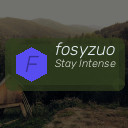Creating an effective desk setup is essential for maintaining focus and comfort during your work or study hours. Whether you’re working from home or spending long hours at an office desk, having a well-organized and comfortable workspace can improve your productivity and reduce strain on your body.
In this post, we’ll explore practical desk setup tips to help you create an environment that supports concentration and comfort.
Why a Good Desk Setup Matters
A thoughtfully arranged desk setup can:
– Minimize distractions
– Promote better posture and reduce fatigue
– Enhance your ability to focus on tasks
– Support efficient workflow
– Improve overall wellbeing
Investing a little time in organizing your workspace can have lasting benefits on your work habits and health.
Choose the Right Desk and Chair
Desk Height and Surface
Your desk should allow you to sit with your feet flat on the floor and your arms bent at roughly 90 degrees when typing. Standard desk height is usually between 28-30 inches, but adjustable desks offer flexibility.
Opt for a surface large enough to hold your computer, essential tools, and allow for a bit of creative space.
Ergonomic Chair
A comfortable chair with lumbar support can prevent back pain and keep you sitting with good posture. Look for chairs with adjustable height and armrests to fit your individual needs.
Position Your Monitor for Easy Viewing
Eye Level Monitor
Place your monitor so the top of the screen is at or slightly below eye level, about an arm’s length away. This helps reduce neck strain and eye fatigue.
Use a Monitor Stand if Needed
Using a stand or riser can help elevate your screen to the proper height without tilting your head down.
Consider Multiple Screens
If your work involves multitasking, adding a second monitor might improve your workflow. Organize the screens to minimize excessive head turning.
Organize Your Desk for Efficiency
Keep Essentials Within Reach
Items you use frequently—pens, notebooks, phone—should be close by to avoid interrupting your focus.
Use Desk Organizers
Trays, drawers, and containers help keep small items tidy and off the desk surface, reducing clutter.
Cable Management
Use clips or ties to keep cables organized and out of the way. A tidy desk surface makes it easier to concentrate.
Lighting: Create a Well-Lit Workspace
Natural Light
Position your desk near a window to benefit from natural light, which can boost mood and alertness.
Task Lighting
Add a desk lamp with adjustable brightness and direction to reduce eye strain during detailed work or in dim environments.
Minimize Distractions
Noise Control
Use noise-cancelling headphones or white noise machines if your workspace is noisy.
Declutter Your Digital Space
Keep your computer desktop and browser tabs organized to prevent digital distractions alongside your physical setup.
Add Personal Touches Wisely
Incorporate a few personal items like a plant, a photo, or an inspirational quote. These can make your space more inviting but avoid overdecorating, which may distract you.
Take Breaks and Adjust
Even the best desk setup can’t replace the need for breaks. Stand, stretch, and move regularly to maintain comfort and focus throughout the day.
—
By implementing these desk setup tips, you can foster an environment that supports both your comfort and productivity. A well-designed workspace is a small investment that can make a big difference in your daily routine. Happy organizing!